前言
本文由于讲得稍微细一些所以字数较多,但实际操作起来不会超过10分钟(系统网络环境好的前提下)操作时绝大部分时候其实都是在等待安装。文章部分内容基于官方文档翻译,并总结了一些常见的坑及其解决方案。
How to install Ghost, the official guide
Everything you need to know about working with the Ghost professional publishing platform.

创建新用户
# 添加一个新用户
adduser <user>
# 添加用户到超级用户组以解锁管理员特权
usermod -aG sudo <user>
# Then log in as the new user
su - <user>
# 查看所有用户
grep bash /etc/passwd
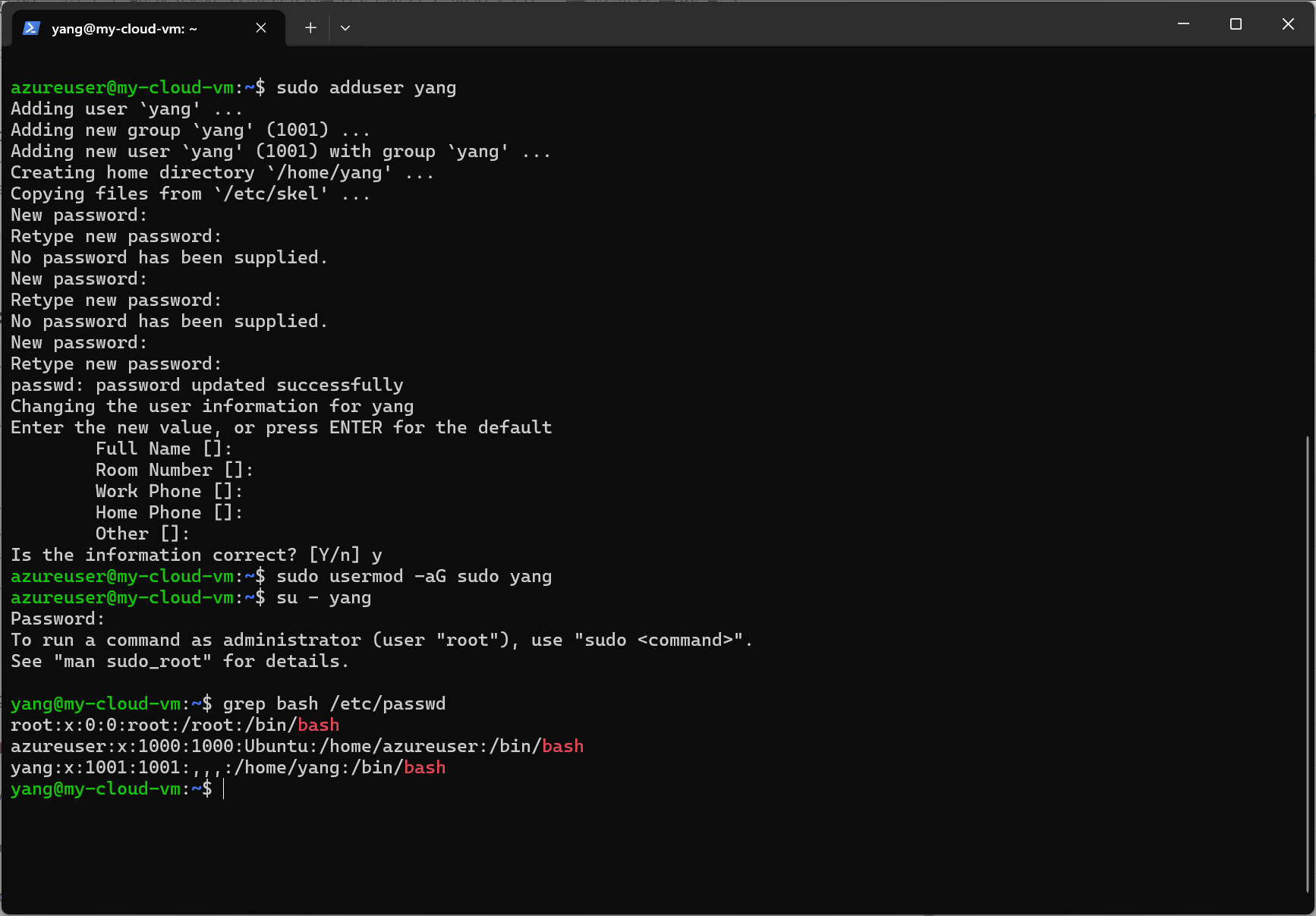
更新程序包
确保软件包列表和已安装的软件包是最新的。
# 更新程序包列表
sudo apt update
# 更新已安装的程序包
sudo apt upgrade
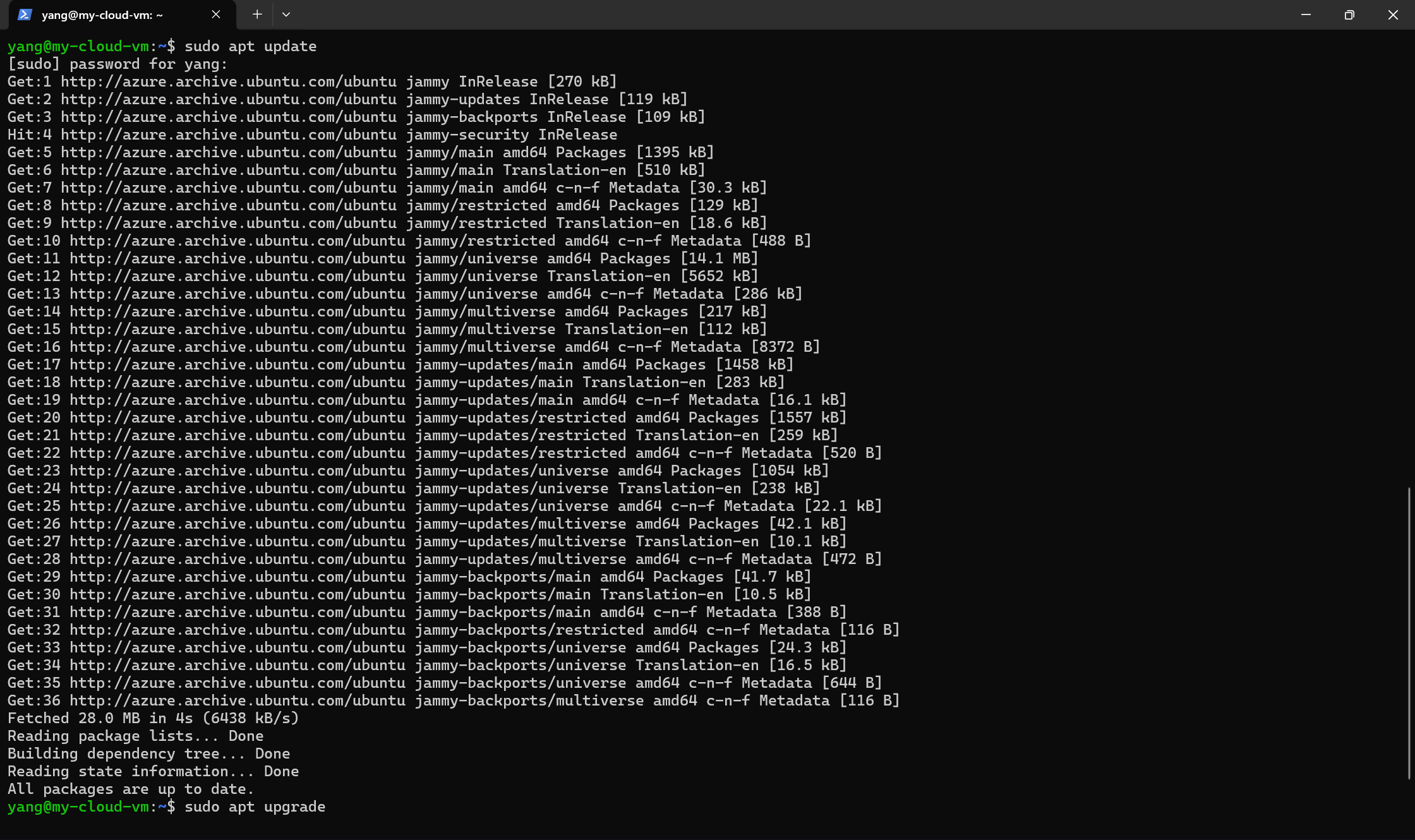
安装NGINX
Ghost使用NGINX服务器,SSL 配置需要 NGINX 1.9.5 或更高版本。
sudo apt install nginx
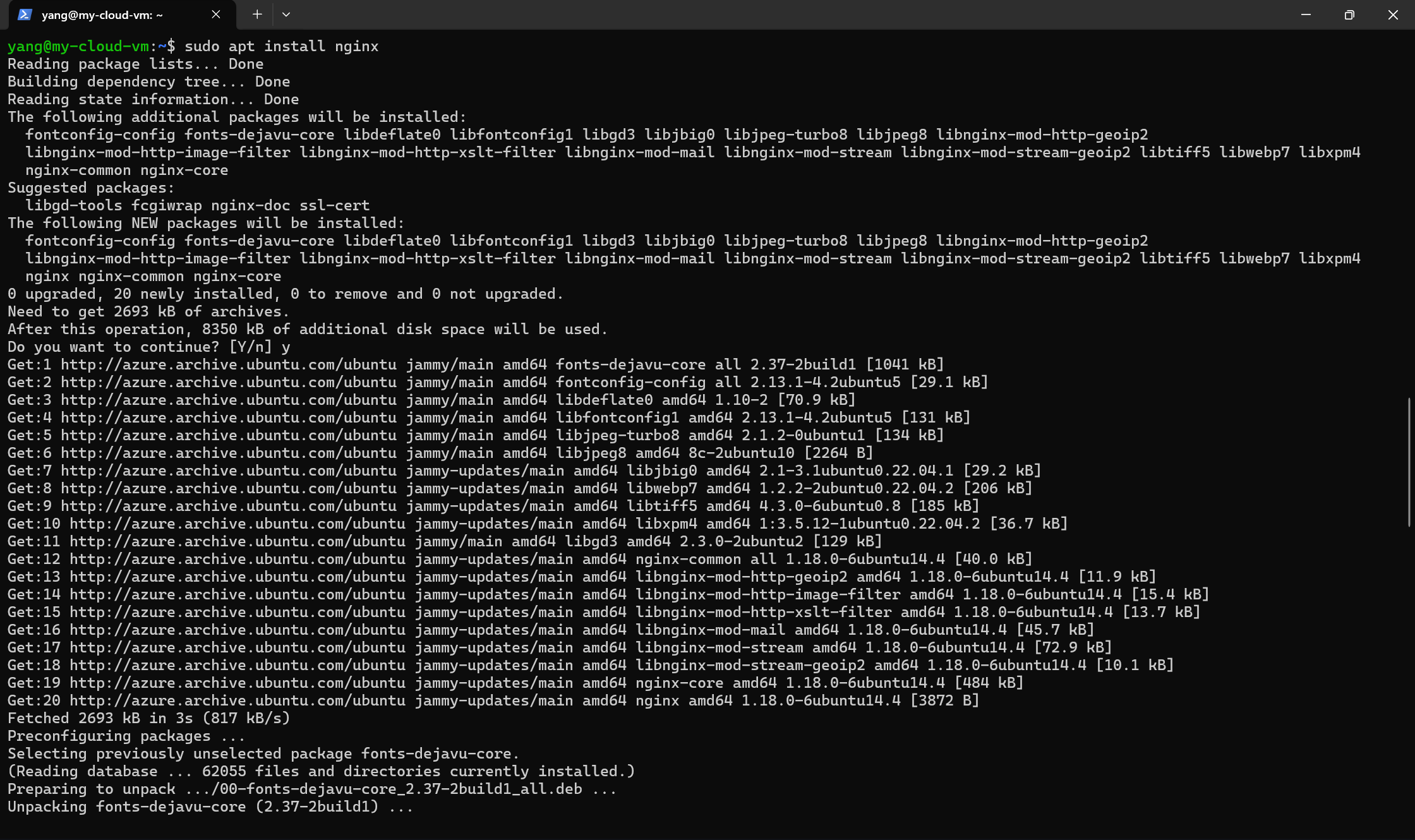
安装MySQL
接下来,您需要安装 MySQL 以用作生产数据库。
sudo apt install mysql-server
在较新版本的 Ubuntu 上,安装 MySQL 时创建的 root 用户将默认配置为使用基于套接字的身份验证,这意味着只有 root Unix 用户才能进行身份验证。Ghost 不支持这种身份验证,因此您必须更改 root MySQL 用户以拥有密码。运行以下命令,使 root 用户拥有密码:
# Enter mysql
sudo mysql
# Update permissions
ALTER USER 'root'@'localhost' IDENTIFIED WITH 'mysql_native_password' BY '<your-new-root-password>';
# Reread permissions
FLUSH PRIVILEGES;
# exit mysql
exit
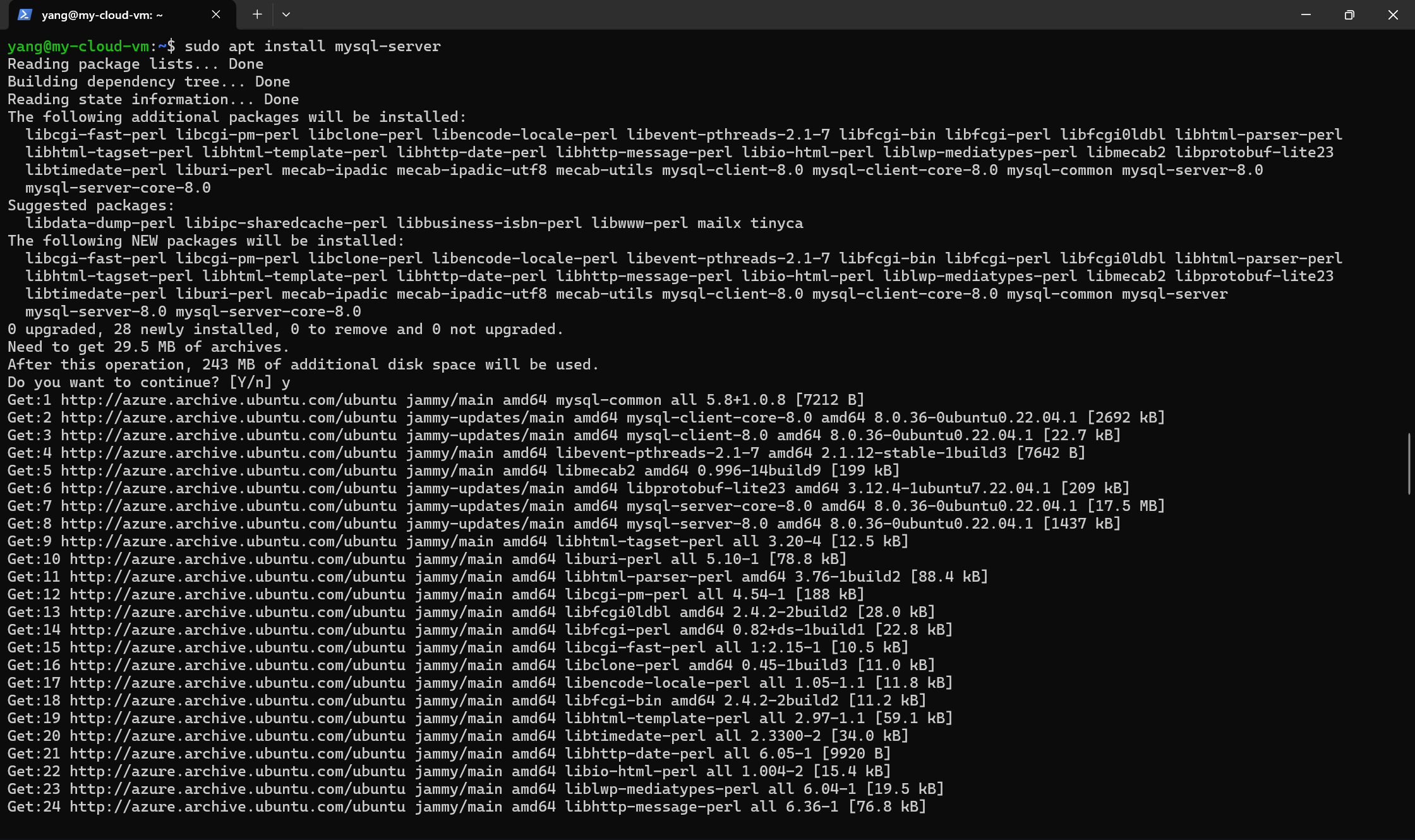
安装Nodejs
您需要按照下述方式在系统范围内安装受支持的 Node 版本。如果您使用其他设置,则可能会遇到问题。
# Download and import the Nodesource GPG key
sudo apt update
sudo apt install -y ca-certificates curl gnupg
sudo mkdir -p /etc/apt/keyrings
curl -fsSL https://deb.nodesource.com/gpgkey/nodesource-repo.gpg.key | sudo gpg --dearmor -o /etc/apt/keyrings/nodesource.gpg
# Create deb repository
NODE_MAJOR=18 # Use a supported version
echo "deb [signed-by=/etc/apt/keyrings/nodesource.gpg] https://deb.nodesource.com/node_$NODE_MAJOR.x nodistro main" | sudo tee /etc/apt/sources.list.d/nodesource.list
# Run update and install
sudo apt update
sudo apt install nodejs -y
nodejs -v
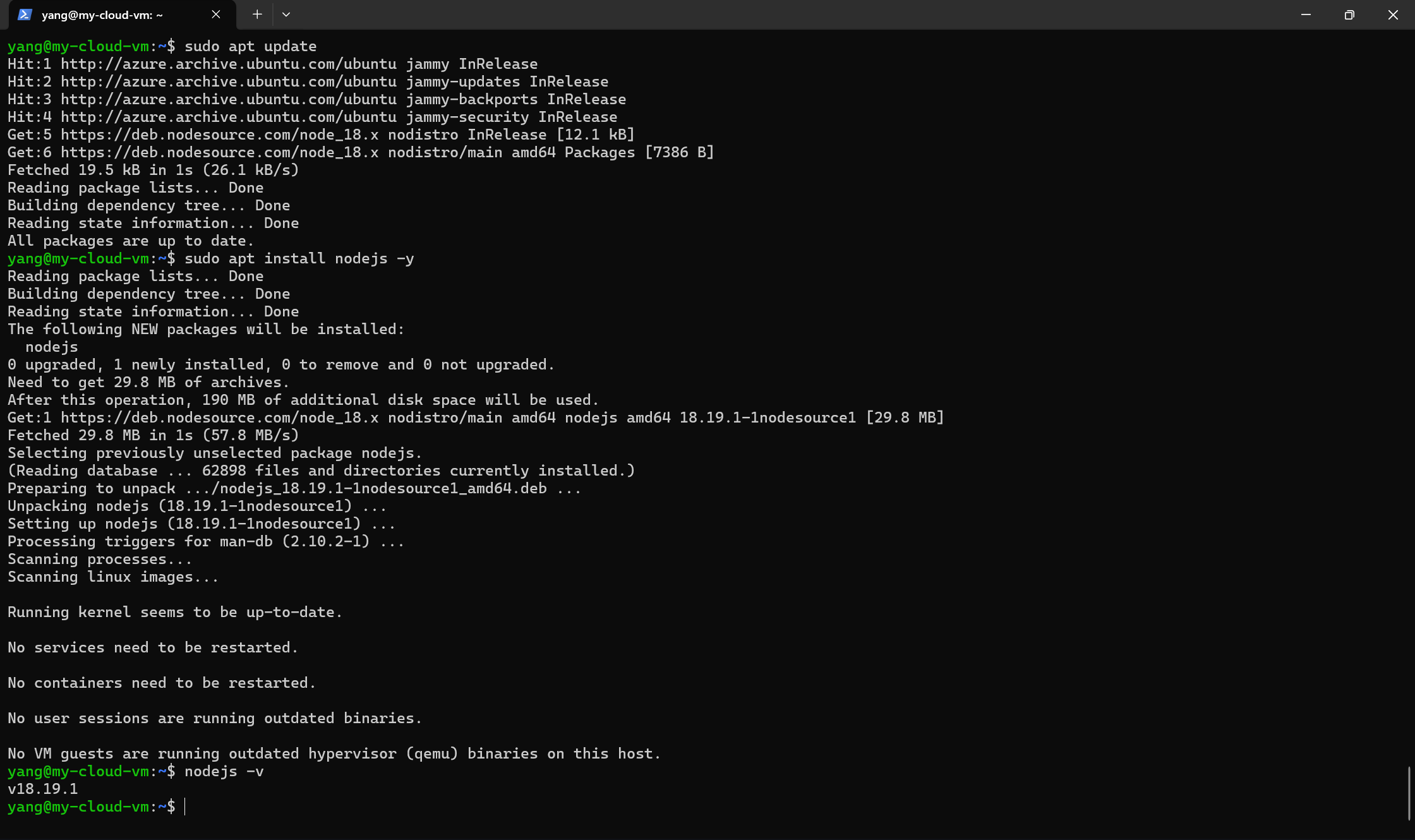
安装Ghost-CLI
Ghost-CLI 是一个命令行工具,可帮助您快速轻松地安装和配置 Ghost 以供使用。npm 模块可以与 或 一起安装。
#更换npm阿里云镜像源以加速安装过程
npm config set registry https://registry.npmmirror.com
npm config set registry https://registry.npmjs.org/
sudo npm install ghost-cli@latest -g



